Blocks
Overview
Drupal Blocks are useful building blocks for putting useful info in various places on your site. They can be controlled in many different ways, including being limited to a specific page, only displayed for users with a specific role or they can even show different data depending on the user e.g. a list of upcoming events that you have RSVP'd to.
Technically, they are plugins. See Plugin API Overview on Drupal.org updated Mar 2021 for more.
Note
Blocks are content entities, but the placement of blocks are configuration entities.
Create a block with Drush generate
Use Drush's code generation ability to quickly generate the code you need to create your own custom block. First, generate a module with drush generate module if you don't have one. Here we generate a block for use in the crap module:
drush generate plugin:block
Welcome to block generator!
–––––––––––––––––––––––––––––
Module machine name:
➤ crap
Block admin label:
➤ Fax block
Plugin ID [crap_fax_block]:
➤ fax_block
Plugin class [FaxBlockBlock]:
➤ FaxBlock
Block category [Custom]:
➤
Make the block configurable? [No]:
➤ y
Would you like to inject dependencies? [No]:
➤ y
Type the service name or use arrows up/down. Press enter to continue:
➤ RequestStack
The value is not correct service name.
Type the service name or use arrows up/down. Press enter to continue:
➤ request_stack
Type the service name or use arrows up/down. Press enter to continue:
➤
Create access callback? [No]:
➤ y
The following directories and files have been created or updated:
–––––––––––––––––––––––––––––––––––––––––––––––––––––––––––––––––––
• /Users/spolit/Sites/ddev102/web/modules/custom/crap/config/schema/crap.schema.yml
• /Users/spolit/Sites/ddev102/web/modules/custom/crap/src/Plugin/Block/FaxBlock.php```Using entityQuery in a block
You often need to query some data from Drupal and display it in a block.
Here is a simple block that loads all published content of type 'page' and renders the titles. You could sort them by creation date by adding this to the $query variable: ->sort('created' , 'DESC');
namespace Drupal\opinions_module\Plugin\Block;
use Drupal\Core\Block\BlockBase;
use Drupal\Core\Annotation\Translation;
/**
* Provides OpinionLanding Block.
*
* @Block(
* id = "opinion_landing",
* admin_label = @Translation("Opinion landing block"),
* )
*
* @package Drupal\oag_opinions\Plugin\Block
*/
class OpinionLanding extends BlockBase {
public function build() {
$entity_type = 'node';
$storage = \Drupal::entityTypeManager()->getStorage($entity_type);
$query = \Drupal::entityQuery('node')
->condition('type', 'page')
->condition('status', 1) ;
$nids = $query->execute();
$nodes = $storage->loadMultiple($nids);
$render_array = [];
foreach ($nodes as $node) {
$render_array[] = [
'#type' => 'markup',
'#markup' => '<p>' . $node->getTitle(),
];
}
return $render_array;Create a Block with a config form
Here is an example which includes a block and a corresponding config form that controls what is displayed in the block. The block can be placed using the Block Layout system in Drupal at /admin/structure/block (shown below) or via twig in a template file.
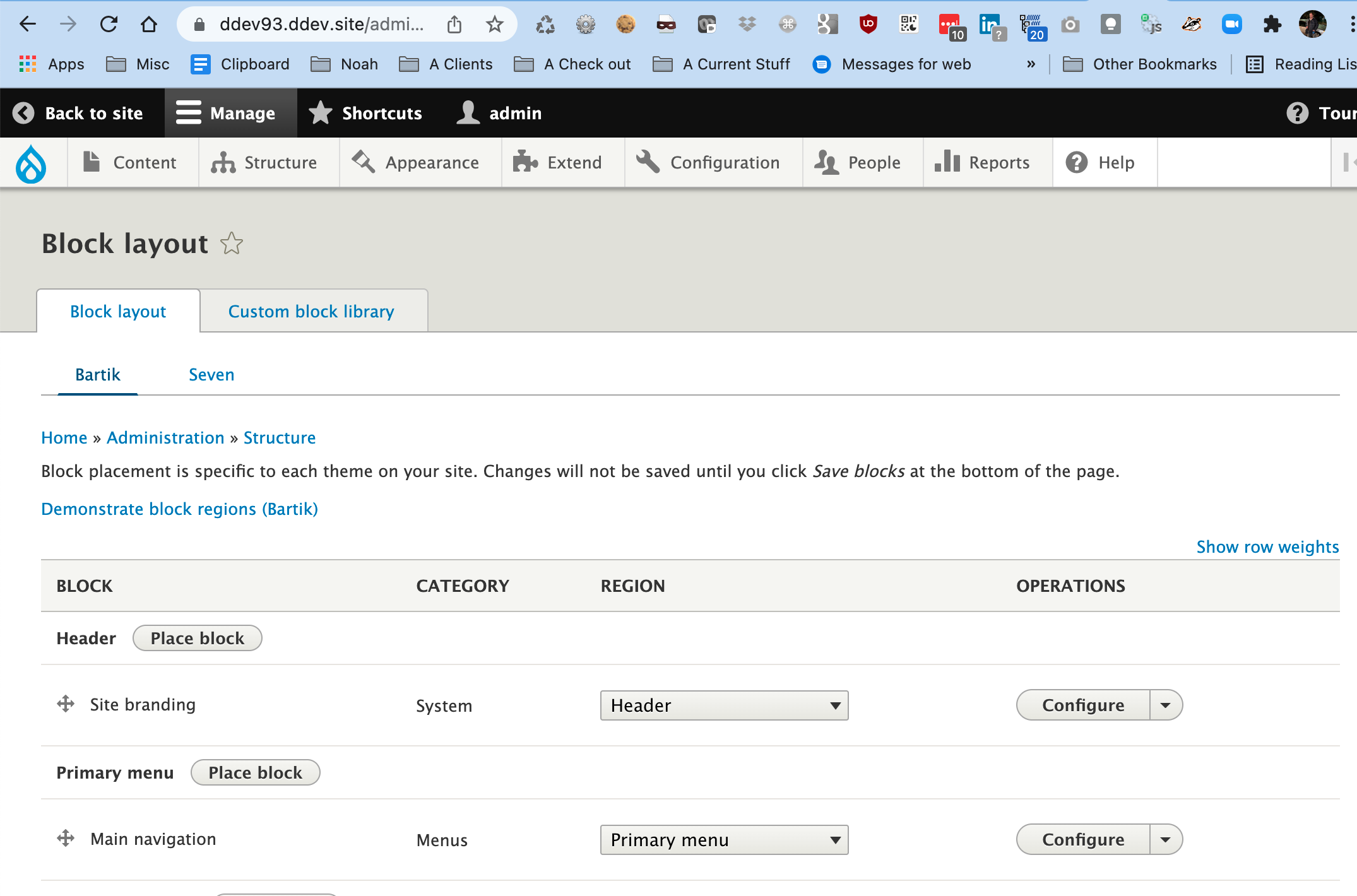
The config form definition
The config form is defined in docroot/modules/custom/quick_pivot/src/Form/QuickPivotConfigForm.php with a class which extends ConfigFormBase because this form is there for configuring its block:
class QuickPivotConfigForm extends ConfigFormBase {
In the class are the getFormId(), getEditableConfigName(), buildForm() and submitForm() functions which are all pretty straightforward.
The routing.yml file
Then, in docroot/modules/custom/quick_pivot/quick_pivot.routing.yml we specify the route where we invoke the form.
Besides the quick_pivot.info.yml (module info) file, that should be all you need to make the config for the block.
The Block definition
Now for the block that users see (also the one that pops up in the block configuration) in docroot/modules/custom/quick_pivot/src/Plugin/Block/QuickPivotSubscribeBlock.php
We define the block with its annotation:
/**
* Provides a cart block.
*
* @Block(
* id = "quick_pivot_subscribe_block",
* admin_label = @Translation("QuickPivot Subscribe Block"),
* category = @Translation("QuickPivot Subscribe")
* )
*/
class QuickPivotSubscribeBlock extends BlockBase implements ContainerFactoryPluginInterface {It implements ContainerFactoryPluginInterface to allow dependency injection. This is critical for plugins or blocks. More at https://chromatichq.com/blog/dependency-injection-drupal-8-plugins. All this interface defines is the create() method. Because we are using dependency injection, we need both a create() and a __constructor().
Here is the create()
public static function create(ContainerInterface $container, array $configuration, $plugin_id, $plugin_definition) {
return new static(
$configuration,
$plugin_id,
$plugin_definition,
$container->get('config.factory'),
$container->get('form_builder')
);
}Here is the constructor:
public function __construct(array $configuration, $plugin_id, $plugin_definition, ConfigFactoryInterface $config_factory, FormBuilderInterface $form_builder) {
parent::__construct($configuration, $plugin_id, $plugin_definition);
$this->configFactory = $config_factory;
$this->formBuilder = $form_builder;
}And finally the build() method:
public function build() {
return $this->formBuilder->getForm('Drupal\quick_pivot\Form\QuickPivotSubscribeForm');
}Here is the docroot/modules/custom/quick_pivot/src/Form/QuickPivotSubscribeForm.php:
<?php
namespace Drupal\quick_pivot\Form;
use Drupal\Core\Form\FormBase;
use Drupal\Core\Form\FormStateInterface;
use Drupal\Core\Form\FormBuilderInterface;
use Drupal\Core\Ajax\AjaxResponse;
use Drupal\Core\Ajax\ReplaceCommand;
use Drupal\Core\Ajax\CssCommand;
use Drupal\Core\Ajax\HtmlCommand;
use Drupal\Core\Ajax\AppendCommand;
use Drupal\quick_pivot\QuickPivotApiInterface;
use Symfony\Component\DependencyInjection\ContainerInterface;
/**
* Provides a form for users to subscribe to QuickPivot.
*/
class QuickPivotSubscribeForm extends FormBase {
/**
* {@inheritdoc}
*/
public function getFormId() {
return 'quick_pivot_subscribe_form';
}
/**
* {@inheritdoc}
*/
public function buildForm(array $form, FormStateInterface $form_state) {
$form['#id'] = 'quick-pivot-subscribe-form';
$form['#cache'] = ['max-age' => 0];
$form['#attributes'] = ['autocomplete' => 'off'];
$form['email'] = [
'#type' => 'textfield',
'#id' => 'quick-pivot-email',
'#placeholder' => $this->t('Email address'),
'#attributes' => ['class' => ['edit-quick-pivot-email']],
'#prefix' => '<div class="subscriber-email-msg">',
'#suffix' => '</div>',
];
$form['actions']['subscribe_submit'] = [
'#type' => 'submit',
'#value' => $this->t('Sign Up'),
'#name' => 'quick_pivot_subscribe_form_submit_button',
'#ajax' => [
'callback' => 'Drupal\quick_pivot\Form\QuickPivotSubscribeForm::quickPivotAjaxSubmit',
'wrapper' => 'quick-pivot-subscribe-form',
'progress' => ['type' => 'throbber', 'message' => NULL],
],
];
$form['message'] = [
'#type' => 'markup',
'#markup' => '<div id="quick-pivot-message-area"></div>',
];
return $form;
}
/**
* {@inheritdoc}
*/
public function validateForm(array &$form, FormStateInterface $form_state) {
}
/**
* {@inheritdoc}
*/
public function submitForm(array &$form, FormStateInterface $form_state) {
}
/**
* {@inheritdoc}
*/
public static function quickPivotAjaxSubmit(array &$form, FormStateInterface $form_state) {
$validate = TRUE;
$email = trim($form_state->getValue('email'));
if (!filter_var($email, FILTER_VALIDATE_EMAIL)) {
$message = t('Please enter a valid email address.');
$validate = FALSE;
$css_border = ['border' => '1px solid red'];
$css_color = ['color' => 'red'];
}
if ($validate) {
$css_border = ['border' => '1px solid green'];
$css_color = ['color' => 'green'];
$response = \Drupal::service('quick_pivot.api')->subscribeEmail($email);
if (strpos(reset($response), 'Success') !== FALSE) {
$message = t('Thank you for signing up. Your subscription has been activated.');
}
else {
$message = t('Your subscription could not be processed.');
}
}
$response = new AjaxResponse();
$quick_pivot_form = \Drupal::formBuilder()->rebuildForm('quick_pivot_subscribe_form', $form_state);
if ($validate) {
$quick_pivot_form['email']['#value'] = '';
$quick_pivot_form['email']['#placeholder'] = t('Email address');
}
$response->addCommand(new ReplaceCommand('#quick-pivot-subscribe-form', $quick_pivot_form));
$response->addCommand(new CssCommand('#edit-quick-pivot-email', $css_border));
$response->addCommand(new HtmlCommand('#quick-pivot-message-area', $message));
$response->addCommand(new CssCommand('#quick-pivot-message-area', $css_color));
return $response;
}
}Here is the entire QuickPivotConfigForm.php file:
<?php
namespace Drupal\quick_pivot\Form;
use Drupal\Core\Form\FormStateInterface;
use Drupal\Core\Form\ConfigFormBase;
/**
* Configure Websphere settings for this site.
*/
class QuickPivotConfigForm extends ConfigFormBase {
/**
* {@inheritdoc}
*/
public function getFormId() {
return 'quick_pivot_settings';
}
/**
* {@inheritdoc}
*/
protected function getEditableConfigNames() {
return ['quick_pivot.settings'];
}
/**
* {@inheritdoc}
*/
public function buildForm(array $form, FormStateInterface $form_state) {
$config = $this->config('quick_pivot.settings');
$form['quick_pivot_settings'] = [
'#type' => 'details',
'#title' => $this->t('Quick Pivot API Settings'),
'#open' => TRUE,
'#weight' => 1,
];
$form['quick_pivot_settings']['api_end_point'] = [
'#type' => 'textfield',
'#title' => $this->t('API End point'),
'#description' => $this->t("Enter the API end point URL."),
'#default_value' => $config->get('quick_pivot_settings.api_end_point'),
'#required' => TRUE,
'#size' => 100,
];
$form['quick_pivot_settings']['user_guid'] = [
'#type' => 'textfield',
'#title' => $this->t('User GUID'),
'#description' => $this->t("SOAP API User GUID"),
'#default_value' => $config->get('quick_pivot_settings.user_guid'),
'#required' => TRUE,
'#size' => 100,
];
$form['quick_pivot_settings']['account'] = [
'#type' => 'textfield',
'#title' => $this->t('Account'),
'#description' => $this->t("SOAP API Account"),
'#default_value' => $config->get('quick_pivot_settings.account'),
'#required' => TRUE,
'#size' => 100,
];
$form['quick_pivot_settings']['sender'] = [
'#type' => 'textfield',
'#title' => $this->t('Sender'),
'#description' => $this->t("SOAP API Sender"),
'#default_value' => $config->get('quick_pivot_settings.sender'),
'#required' => TRUE,
'#size' => 100,
];
return parent::buildForm($form, $form_state);
}
/**
* {@inheritdoc}
*/
public function submitForm(array &$form, FormStateInterface $form_state) {
$this->config('quick_pivot.settings')
->set('quick_pivot_settings.api_end_point', $form_state->getValue('api_end_point'))
->set('quick_pivot_settings.user_guid', $form_state->getValue('user_guid'))
->set('quick_pivot_settings.account', $form_state->getValue('account'))
->set('quick_pivot_settings.sender', $form_state->getValue('sender'))
->save();
parent::submitForm($form, $form_state);
}
}And the QuickPivotSubscribeBlock.php:
<?php
namespace Drupal\quick_pivot\Plugin\Block;
use Drupal\Core\Block\BlockBase;
use Symfony\Component\DependencyInjection\ContainerInterface;
use Drupal\Core\Config\ConfigFactoryInterface;
use Drupal\Core\Plugin\ContainerFactoryPluginInterface;
use Drupal\Core\Form\FormBuilderInterface;
/**
* Provides a cart block.
*
* @Block(
* id = "quick_pivot_subscribe_block",
* admin_label = @Translation("QuickPivot Subscribe Block"),
* category = @Translation("QuickPivot Subscribe")
* )
*/
class QuickPivotSubscribeBlock extends BlockBase implements ContainerFactoryPluginInterface {
/**
* The configuration factory.
*
* @var \Drupal\Core\Config\ConfigFactoryInterface
*/
protected $configFactory;
/**
* The form builder.
*
* @var \Drupal\Core\Form\FormBuilderInterface
*/
protected $formBuilder;
/**
* Constructor for the QuickPivot subscribe block.
*
* @param array $configuration
* The block configuration.
* @param string $plugin_id
* The plugin_id for the plugin instance.
* @param mixed $plugin_definition
* The plugin implementation definition.
* @param \Drupal\Core\Config\ConfigFactoryInterface $config_factory
* The configuration factory.
* @param \Drupal\Core\Form\FormBuilderInterface $form_builder
* The form builder.
*/
public function __construct(array $configuration, $plugin_id, $plugin_definition, ConfigFactoryInterface $config_factory, FormBuilderInterface $form_builder) {
parent::__construct($configuration, $plugin_id, $plugin_definition);
$this->configFactory = $config_factory;
$this->formBuilder = $form_builder;
}
/**
* {@inheritdoc}
*/
public static function create(ContainerInterface $container, array $configuration, $plugin_id, $plugin_definition) {
return new static(
$configuration,
$plugin_id,
$plugin_definition,
$container->get('config.factory'),
$container->get('form_builder')
);
}
/**
* Builds the cart block.
*
* @return array
* A render array.
*/
public function build() {
return $this->formBuilder->getForm('Drupal\quick_pivot\Form\QuickPivotSubscribeForm');
}
}And here is the routing file: docroot/modules/custom/quick_pivot/quick_pivot.routing.yml
quick_pivot.config:
path: '/admin/config/quick_pivot/settings'
defaults:
_form: 'Drupal\quick_pivot\Form\QuickPivotConfigForm'
_title: 'Quick Pivot Settings'
requirements:
_permission: 'administer site configuration'And for the icing, we also specify a menu item so users can access the configuration form via the menu system at docroot/modules/custom/quick_pivot/quick_pivot.links.menu.yml.
quick_pivot.config:
title: 'QuickPivot API settings'
description: 'Configure the QuickPivot API Settings.'
parent: system.admin_config_services
route_name: quick_pivot.config
weight: 1Modify a block with hook_block_view_alter or hook_block_build_alter
Some Drupal hooks only run inside a contributed module, some only inside a theme, and some both.
function themename_preprocess_block(&$variables) {
if ($variables['plugin_id'] == 'entity_browser_block:department_info') {
$variables['#attached']['library'][] = 'drupal/libraryname';
}
}What's described below could potentially be done on a theme preprocess for the block.
If you need to modify a block, you can supposedly use hook_block_view_alter or hook_block_build_alter, although I haven't been able to make this work... hmm.
There is a comment that may be worth exploring at https://api.drupal.org/api/drupal/core!modules!block!block.api.php/function/hook_block_view_alter/8.2.x.
To alter the block content you must add a #pre_render in the hook_block_view_alter hook.
In https://drupal.stackexchange.com/a/215948 there is an example which fills in the $build['#pre_render'][] array with a string.
In an example on that stackexchange site, this function is provided:
function yourmodule_block_view_alter(array &$build, \Drupal\Core\Block\BlockPluginInterface $block) {
if ($block->getBaseId() === 'system_powered_by_block') {
$build['#pre_render'][] = '_yourmodule_block_poweredby_prerender';
}I think this is the version I tried:
/**
* Implements hook_block_build_alter().
*/
function plug_academy_core_block_build_alter(array &$build, \Drupal\Core\Block\BlockPluginInterface $block) {
if ($block->getPluginId() == 'system_menu_block:account') {
$build['#cache']['contexts'][] = 'url';
}
// else if ($block->getBaseId() === 'block_content') {
// if ($block->label() === "Home Page Alert") {
// $build['content'] = '<p>New content built here!</p>';
//
// }
// }
}And I discovered an example from a project where the $build['#pre_render'][] array is populated with a function. I'm not sure what that function did -- presumably returned some text to be rendered.
/**
* Implements hook_block_view_alter().
*/
function pega_academy_core_block_view_alter(array &$build, \Drupal\Core\Block\BlockPluginInterface $block) {
if ($block->getBaseId() === 'block_content') {
if ($block->label() === "Home Page Alert") {
$build['#pre_render'][] = 'Drupal\pega_academy_core\Controller\DashboardController::home_page_alert_prerender';
// $build['content'] = '<p>New content built here!</p>';
}
}
}Specify caching for a block
In the build() method of a block, you can specify caching. Here is an example of a block that caches for 1 hour. The block has a custom cache tag for cache management and also varies on the URL path or query args:
...
$build['#cache']['contexts'] = Cache::mergeTags($this->getCacheContexts(), ['url.path', 'url.query_args:page']);
$build['#cache']['tags'][] = 'abc_jobs:api_data:block:jobs_map';
$build['#cache']['max-age'] = 60 * 60;
return $build;Disable caching in a block
From docroot/modules/custom/websphere_commerce/modules/cart/src/Plugin/Block/CartSummary.php:
/**
* {@inheritdoc}
*/
public function getCacheMaxAge() {
return 0;
}Add a configuration form to your block
Making a block configurable means it has a form where you can specify its settings, e.g., the configuration form for the menu block module allows you to specify menu levels.
To make your block configurable, override 3 methods from BlockBase.
defaultConfiguration()- returns the default configuration for the block.blockForm()- creates the configuration form.blockSubmit()- to store the configuration form values.
You can also add a blockValidate() method to validate the form. There is an example of this near the end of this chapter.
In this example, defaultConfiguration() returns a block_count of 5.
/**
* {@inheritdoc}
*/
public function defaultConfiguration() {
// By default, the block will display 5 thumbnails.
return [
'block_count' => 5,
];
}blockForm() is used to create a configuration form:
/**
* {@inheritdoc}
*/
public function blockForm($form, FormStateInterface $form_state) {
$range = range(2, 20);
$form['block_count'] = [
'#type' => 'select',
'#title' => $this->t('Number of product images in block'),
'#default_value' => $this->configuration['block_count'],
'#options' => array_combine($range, $range),
];
return $form;
}And blockSubmit() handles the submission of the config form. You don't need to save anything. The data is saved automatically into the Drupal config system. You just specify a configuration key like $this->configuration['block_count'] and the rest is handled for you.
/**
* {@inheritdoc}
*/
public function blockSubmit($form, FormStateInterface $form_state) {
$this->configuration['block_count'] = $form_state->getValue('block_count');
}The build() method does all the work of building a render array to display whatever your block wants to display. Here is an example of a build() function.
/**
* {@inheritdoc}
*/
public function build() {
$build = [];
$node = $this->getContextValue('node');
// Determine if we are on a page that points to a product.
$product = $this->getProduct($node);
if ($product) {
// Retrieve the product images
$image_data = $this->productManagerService->retrieveProductImages($product);
$block_count = $this->configuration['block_count'];
$item_count = 0;
$build['list'] = [
'#theme' => 'item_list',
'#items' => [],
];
$build['list']['#items'][0] = [
'#type' => 'markup',
'#markup' => $this->t('There were no product images to display.')
];
while ($item_count < $block_count && isset($image_data[$item_count])) {
$file = File::load($image_data[$item_count]['target_id']);
$link_text = [
'#theme' => 'image_style',
'#uri' => $file->getFileUri(),
'#style_name' => 'product_thumbnail',
'#alt' => $image_data[$item_count]['alt'],
];
// Modal dialog
// see https://www.drupal.org/node/2488192 for more on modals
$options = [
'attributes' => [
'class' => [
'use-ajax',
],
'data-dialog-type' => 'modal',
'data-dialog-options' => Json::encode([
'width' => 700,
]),
],
];
$url = Url::fromRoute('abc_prg.display_product_image', ['node' => $product->nid->value, 'delta' => $item_count]);
$url->setOptions($options);
$build['list']['#items'][$item_count] = [
'#type' => 'markup',
'#markup' => Link::fromTextAndUrl($link_text, $url)
->toString(),
];
$item_count++;
}
$build['#attached']['library'][] = 'core/drupal.dialog.ajax';
}
}
return $build;
}One last item. Configuration expects a schema for things being saved. Here we create a <module_name>.schema.yml in <module_name>/config/schema and it looks like:
# Schema for the configuration files for my module.
block.settings.alchemy_block:
type: block_settings
label: 'Alchemy block'
mapping:
block_count:
type: integer
label: 'Block count'Block display not updating after changing block content
From Nedcamp video on caching by Kelly Lucas, November 2018
In a twig template, if you just want to render one or more fields (instead of the entire node), Drupal may not be aware if the content has changed, and will sometimes show old cached content. To resolve this, define a view mode and call content | render and assign the result to a variable like this:
{% set blah = content|render %}Adding this render call will cause Drupal to render the content for that node, which will cause a check of the caches and make sure the most current content is rendered.
Then add your fields:
{content.field_one}
{content.field_two}Block Permission (blockAccess)
This code is taken from the Drupal core user_login_block (UserLoginBlock.php). It allows access to the block if the user is logged out and is not on the login or logout page. The access is cached based on the current route name and the user's current role being anonymous. If these are not passed, the access returned is forbidden and the block is not built.
use Drupal\Core\Access\AccessResult;
$account = \Drupal::currentUser();
/**
* {@inheritdoc}
*/
protected function blockAccess(AccountInterface $account) {
$route_name = $this->routeMatch->getRouteName();
if ($account->isAnonymous() && !in_array($route_name, ['user.login', 'user.logout'])) {
return AccessResult::allowed()
->addCacheContexts(['route.name', 'user.roles:anonymous']);
}
return AccessResult::forbidden();
}Another example from the Drupal core Copyright.php file:
// $account comes from
$account = \\Drupal::currentUser();
//Get the route.
$route_name = \Drupal::routeMatch()->getRouteName();
// not on the user login and logout pages
if (!in_array($route_name, ['user.login', 'user.logout'])) {
return AccessResult::allowed();
}
//Authenticated user
if ($account->isAuthenticated()) {
return AccessResult::allowed();
}
//Anonymous user.
if ($account->isAnonymous()) {
return AccessResult::forbidden();
}And from function hook_block_access
Example code that would prevent displaying the 'Powered by Drupal' block in a region other than the footer.
function hook_block_access(\Drupal\block\Entity\Block $block, $operation, \Drupal\Core\Session\AccountInterface $account) {
if ($operation == 'view' && $block->getPluginId() == 'system_powered_by_block') {
return AccessResult::forbiddenIf($block->getRegion() != 'footer')
->addCacheableDependency($block);
}
// No opinion.
return AccessResult::neutral();
}Blocks shouldn't talk to the router, NodeRouteContext and friends should
While it is possible for blocks to talk to the router, you can't always count on them being on a meaningful route i.e. are they being displayed on a node? So we should use context definition in the block annotation like this:
/**
* Provides a 'Node Context Test' block.
*
* @Block(
* id = "node_block_test_context",
* label = @Translation("Node Context Test"),
* context_definitions = {
* "node" = @ContextDefinition("entity:node", label = @Translation("Node"))
* }
* )
*/This causes the block to be available only on various node pages (view, edit etc.). This can be changed:
* context_definitions = {
* "node" = @ContextDefinition("entity:node", label = @Translation("Node"),
* required = FALSE)
* }The order of named options passed to @ContextDefinition after the first argument does not matter.
In the block we can check to make sure the user is viewing a node and that the user has view rsvplist permission. See the code below:
protected function blockAccess(AccountInterface $account) {
/** @var \Drupal\Core\Plugin\Context\Context $node */
$cacheContext = $this->getContext('node');
/** @var \Drupal\Core\Entity\Plugin\DataType\EntityAdapter $data */
$data = $cacheContext->getContextData();
/** @var \Drupal\node\NodeInterface $node */
$node = $data->getValue();
if ($node) {
$nid = $node->id();
if (is_numeric($nid)) {
// See rsvp.permissions.yml for the permission string.
return AccessResult::allowedIfHasPermission($account, 'view rsvplist');
}
}
return AccessResult::forbidden();
}Note
While this practice is not recommended, the RSVP module does have an example of a block talking to the router i.e. \Drupal::routeMatch() - see the source where the blockAccess() function grabs the node parameter and acts on it.
/**
* {@inheritdoc}
*/
public function blockAccess(AccountInterface $account) {
/** @var \Drupal\node\Entity\Node $node */
$node = \Drupal::routeMatch()->getParameter('node');
$nid = $node->nid->value;
/** @var \Drupal\rsvp_module\EnablerService $enabler */
$enabler = \Drupal::service('rsvp_module.enabler');
if(is_numeric($nid)) {
if($enabler->isEnabled($node)) {
return AccessResult::allowedIfHasPermission($account, 'view rsvp_module');
}
}
return AccessResult::forbidden();
}Values returned by blockAccess()
Some options that can be returned from blockAccess() are:
return AccessResult::forbidden();
return AccessResult::allowed();
return AccessResult::allowedIf(TRUE);Inject services into blocks
To inject the messenger service into a block e.g. messenger:
use Drupal\Core\Messenger\MessengerInterface;
/**
* @var \Drupal\Core\Messenger\Messenger
*/
protected $messenger;
// In the constructor add the MessengerInterface to the list of services to inject.
/**
* {@inheritdoc}
*/
public function __construct(
array $configuration,
$plugin_id,
$plugin_definition,
FileUsageInterface $file_usage,
EntityTypeManager $entity_type_manager,
MessengerInterface $messenger,
) {
parent::__construct($configuration, $plugin_id, $plugin_definition);
$this->fileUsage = $file_usage;
$this->entityTypeManager = $entity_type_manager;
$this->messenger = $messenger;
}
// In the create function get the messenger service.
public static function create(ContainerInterface $container, array $configuration, $plugin_id, $plugin_definition) {
return new static(
$configuration,
$plugin_id,
$plugin_definition,
$container->get('file.usage'),
$container->get('entity_type.manager'),
$container->get('messenger')
);
}
// In your build function, use the messenger service.
/**
* {@inheritdoc}
*/
public function build() {
$state = $this->currentRequest->query->get('state');
$fid = $this->configuration['member_file'][0] ?? NULL;
// load file.
if ($fid) {
$file = $this->entityTypeManager->getStorage('file')->load($fid);
$member_file_contents = file_get_contents($file->getFileUri());
if (is_null($file) || !$member_file_contents) {
$this->messenger->addError($this->t('Member file not found. Please try again later.'));
}
}Using Drush to list blocks
To list blocks, use the following drush command
drush ev "print_r(array_keys(\Drupal::service('plugin.manager.block')->getDefinitions()));"It will output something like:
Array
(
[0] => block_content:63c57167-713f-4b45-a24b-dc8518271559
[1] => entity_view:block
[2] => entity_view:block_content
[3] => entity_view:comment
[4] => entity_view:contact_message
[5] => entity_view:feeds_subscription
[6] => entity_view:feeds_feed
[7] => entity_view:file
[8] => entity_view:linkcheckerlink
[9] => entity_view:media
[10] => entity_view:menu_link_content
[11] => entity_view:node
[12] => entity_view:path_alias
...
[260] => node_syndicate_block
[261] => search_form_block
[262] => shortcuts
[263] => system_branding_block
[264] => system_breadcrumb_block
[265] => system_main_block
[266] => system_menu_block:account
[267] => system_menu_block:admin
[268] => system_menu_block:footer
[269] => system_menu_block:main
[270] => system_menu_block:tools
[271] => system_messages_block
[272] => system_powered_by_block
[273] => user_login_block
[274] => views_block:comments_recent-block_1
[275] => views_block:content_recent-block_1
[276] => views_block:who_s_new-block_1
[277] => views_block:who_s_online-who_s_online_block
[278] => local_actions_block
[279] => local_tasks_block
[280] => page_title_block
[281] => broken
)Hooks provided by the block module
The block module provides the following hooks:
hook_block_access()- To control access to a block.hook_block_alter()- To alter the block definition.hook_block_build_BASE_BLOCK_IDalter()- To alter the renderable array of a specific block.hook_block_view_alter()- To alter the renderable array of a block before it is rendered.hook_block_view_BASE_BLOCK_ID_alter()- To alter the renderable array of a specific block before it is rendered.
More at block api documentation on Drupal.org
Annotations vs PHP Attributes
As of version 8.1, PHP has native support for attributes that are compatible with Drupal’s plugin system. Consequently, Drupal will transition from the use of annotations to PHP attributes to supply metadata and configuration for plugins. Drupal currently supports both annotations and attributes.
The ability to use attributes for plugins was first introduced in Drupal 10.2.0 so any code using attributes will have to be in a Drupal 10.2 or later project.
Read more at the PHP Attributes for Drupal Plugins at Drupalize.me - Feb 2024 Also, see the Attributes overview on php.net.
Here is a simple block plugin which uses annotations:
<?php
declare(strict_types=1);
namespace Drupal\block_play\Plugin\Block;
use Drupal\Core\Block\BlockBase;
/**
* Provides a test block 3 block.
*
* @Block(
* id = "block_play_test_block_3",
* admin_label = @Translation("Test Block 3"),
* category = @Translation("Custom"),
* )
*/
final class TestBlock3Block extends BlockBase {
/**
* {@inheritdoc}
*/
public function build(): array {
$build['content'] = [
'#markup' => $this->t('It works!'),
];
return $build;
}
}Here is the same block plugin using PHP attributes:
<?php
declare(strict_types=1);
namespace Drupal\block_play\Plugin\Block;
use Drupal\Core\Block\BlockBase;
use Drupal\Core\StringTranslation\TranslatableMarkup;
/**
* Provides a test block 3 block.
*/
#[Block(
id: "block_play_test_block_3",
admin_label: new TranslatableMarkup("Test Block 3"),
category: new TranslatableMarkup("Custom")
)]
final class TestBlock3Block extends BlockBase {
/**
* {@inheritdoc}
*/
public function build(): array {
$build['content'] = [
'#markup' => $this->t('It works!'),
];
return $build;
}
}Note
You must have: use Drupal\Core\StringTranslation\TranslatableMarkup; and use that instead of @Translation in the attribute.
You can see an example of this in the Drupal core system branding block plugin at core/modules/system/src/Plugin/Block/SystemBrandingBlock.php.
/**
* Provides a block to display 'Site branding' elements.
*/
#[Block(
id: "system_branding_block",
admin_label: new TranslatableMarkup("Site branding"),
forms: ['settings_tray' => SystemBrandingOffCanvasForm::class]
)]
class SystemBrandingBlock extends BlockBase implements ContainerFactoryPluginInterface {
...Also, in Drupal core system breadcrumb block plugin at core/modules/system/src/Plugin/Block/SystemBreadcrumbBlock.php:
/**
* Provides a block to display the breadcrumbs.
*/
#[Block(
id: "system_breadcrumb_block",
admin_label: new TranslatableMarkup("Breadcrumbs")
)]
class SystemBreadcrumbBlock extends BlockBase implements ContainerFactoryPluginInterface {
...Check out the other Blocks in that same directory for more examples.
The basics
Plugins and blocks
Blocks are plugins, which are reusable pieces of code following design patterns. Plugins are also used to define views arguments, field formatters, field widgets, etc. The source files for blocks are found in each module's /src/Plugin directory.
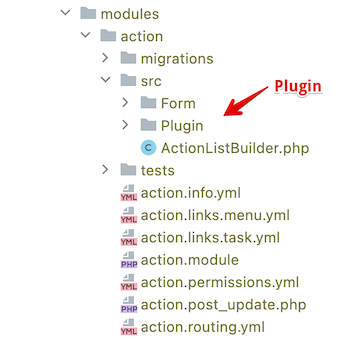
Note
Blocks are content entities, but the placement of blocks are configuration entities.
A simple block
Using drush generate plugin:block I generated a simple block at web/modules/custom/block_play/src/Plugin/Block/TestBlock3Block.php. I called this block Test Block 3 and gave it a machine name of block_play_test_block_3. (The module name is block_play.) Placing this block via the Drupal user interface will display the text "It works!". The file generated looks like:
<?php
declare(strict_types=1);
namespace Drupal\block_play\Plugin\Block;
use Drupal\Core\Block\BlockBase;
/**
* Provides a test block 3 block.
*
* @Block(
* id = "block_play_test_block_3",
* admin_label = @Translation("Test Block 3"),
* category = @Translation("Custom"),
* )
*/
final class TestBlock3Block extends BlockBase {
/**
* {@inheritdoc}
*/
public function build(): array {
$build['content'] = [
'#markup' => $this->t('It works!'),
];
return $build;
}
}Anatomy of a custom block with dependency injection
The block class PHP file is usually in <Drupal web root>/modules/custom/mymodule/src/Plugin/Block.
e.g. dev1/web/modules/custom/image_gallery/src/Plugin/Block/ImageGalleryBlock.php
or
dev1/web/modules/contrib/examples/block_example/src/Plugin/Block/ExampleConfigurableTextBlock.php
Specify namespace:
namespace Drupal\abc_wea\Plugin\Block;
Blocks always extend BlockBase but can also implement other interfaces... see below.
Class ImageGalleryBlock extends BlockBase
If you want to use Dependency Injection, implement: ContainerFactoryPluginInterface
e.g.
class ImageGalleryBlock extends BlockBase implements ContainerFactoryPluginInterface {Be sure to include:
use Drupal\Core\Plugin\ContainerFactoryPluginInterface;And for annotation translation:
use Drupal\Core\Annotation\Translation;You can annotate like this:
/**
* Hello World Salutation block.
*
* @Block(
* id = "hello_world_salutation_block",
* admin_label = @Translation("Hello world salutation"),
* category = @Translation("Custom")
* )
*/Or like this:
/**
* Provides an image gallery block.
*
* @Block(
* id = "ig_product_image_gallery",
* admin_label = @Translation("Product Image Gallery"),
* category = @Translation("Image Display"),
* context = {
* "node" = @ContextDefinition(
* "entity:node",
* label = @Translation("Current Node")
* )
* }
* )
*/In most cases, you will implement ContainerFactoryPluginInterface. Plugins require this for dependency injection. So don't forget:
use Drupal\Core\Plugin\ContainerFactoryPluginInterface;
class HelloWorldSalutationBlock extends BlockBase implements ContainerFactoryPluginInterface {If you want dependency injection, you will need a create() function.
This will call the constructor (to do lazy loading) and call the container to ->get() the service you need. In the example below $container->get('hello_world.salutation') does the trick. return new static() calls your class constructor.
Be sure to add your service to the list of parameters in the constructor: $container->get('hello_world.salutation').
/**
* {@inheritdoc}
*/
public static function create(ContainerInterface $container, array $configuration, $plugin_id, $plugin_definition) {
return new static(
$configuration,
$plugin_id,
$plugin_definition,
$container->get('hello_world.salutation')
);
}Here are your __constructor() and build() functions. See the 4th param -- HelloWorldSalutationService $salutation -- that's the injected service.
/**
* Construct.
*
* @param array $configuration
* A configuration array containing information about the plugin instance.
* @param string $plugin_id
* The plugin_id for the plugin instance.
* @param string $plugin_definition
* The plugin implementation definition.
* @param \Drupal\hello_world\HelloWorldSalutation $salutation
*/
public function __construct(array $configuration, $plugin_id, $plugin_definition, HelloWorldSalutationService $salutation) {
parent::__construct($configuration, $plugin_id, $plugin_definition);
$this->salutation = $salutation;
}/**
* {@inheritdoc}
*/
public function build() {
return [
'#markup' => $this->salutation->getSalutation(),
];
}Example block with dependency injection, configuration and form validation
<?php
declare(strict_types=1);
namespace Drupal\crap\Plugin\Block;
use Drupal\Core\Access\AccessResult;
use Drupal\Core\Block\BlockBase;
use Drupal\Core\Form\FormStateInterface;
use Drupal\Core\Plugin\ContainerFactoryPluginInterface;
use Drupal\Core\Session\AccountInterface;
use Symfony\Component\DependencyInjection\ContainerInterface;
use Symfony\Component\HttpFoundation\RequestStack;
/**
* Provides a fax block block.
*
* @Block(
* id = "fax_block",
* admin_label = @Translation("Fax block"),
* category = @Translation("Custom"),
* )
*/
final class FaxBlock extends BlockBase implements ContainerFactoryPluginInterface {
/**
* Constructs the plugin instance.
*/
public function __construct(
array $configuration,
$plugin_id,
$plugin_definition,
private readonly RequestStack $requestStack,
) {
parent::__construct($configuration, $plugin_id, $plugin_definition);
}
/**
* {@inheritdoc}
*/
public static function create(ContainerInterface $container, array $configuration, $plugin_id, $plugin_definition): self {
return new self(
$configuration,
$plugin_id,
$plugin_definition,
$container->get('request_stack'),
);
}
/**
* {@inheritdoc}
*/
public function defaultConfiguration(): array {
return [
'example' => $this->t('Hello world!'),
'fax_number' => '555-555-5555',
];
}
/**
* {@inheritdoc}
*/
public function blockForm($form, FormStateInterface $form_state): array {
$form['example'] = [
'#type' => 'textarea',
'#title' => $this->t('Example'),
'#default_value' => $this->configuration['example'],
];
$form['fax_number'] = [
'#type' => 'textfield',
'#title' => $this->t('Fax Number'),
'#default_value' => $this->configuration['fax_number'] ?? '',
'#description' => $this->t('Enter a valid fax number.'),
];
return $form;
}
/**
* {@inheritdoc}
*/
public function blockSubmit($form, FormStateInterface $form_state): void {
$this->configuration['example'] = $form_state->getValue('example');
$this->configuration['fax_number'] = $form_state->getValue('fax_number');
}
/**
* {@inheritdoc}
*/
public function build(): array {
$config = $this->getConfiguration();
$fax_number = isset($config['fax_number']) ? $config['fax_number'] : '';
$build['content'] = [
'#markup' => $this->t('It works! Example is: @example', ['@example' => $config['example']]),
'#prefix' => '<div>',
'#suffix' => '</div>',
];
$build['fax'] = [
'#markup' => $this->t('The fax number is @number!', ['@number' => $fax_number]),
'#prefix' => '<div>',
'#suffix' => '</div>',
];
$request = $this->requestStack->getCurrentRequest();
$uri = $request->getUri();
$build['uri'] = [
'#markup' => $this->t('The URI is @uri!', ['@uri' => $uri]),
'#prefix' => '<div>',
'#suffix' => '</div>',
];
return $build;
}
/**
* {@inheritdoc}
*/
protected function blockAccess(AccountInterface $account): AccessResult {
// @todo Evaluate the access condition here.
return AccessResult::allowedIf(TRUE);
}
/**
* {@inheritdoc}
*/
public function blockValidate($form, FormStateInterface $form_state): void {
$fax_number = $form_state->getValue('fax_number');
if (!preg_match('/^\d{3}-\d{3}-\d{4}$/', $fax_number)) {
$form_state->setErrorByName('fax_number', $this->t('The fax number is not valid.'));
}
}
}Resources
- Annotations-based plugins on Drupal.org updated Aug 2024
- Drupal blocks in the user interface on Drupal.org updated Aug 2024
- Block API overview on Drupal.org updated July 2024
- Plugin API overview on Drupal.org updated Mar 2021
- Blocks API on Drupal.org
- Programatically creating a block in Drupal 9 - Dec 2021
- How to Create a Custom Block in Drupal 8/9/10 Oct 2022
